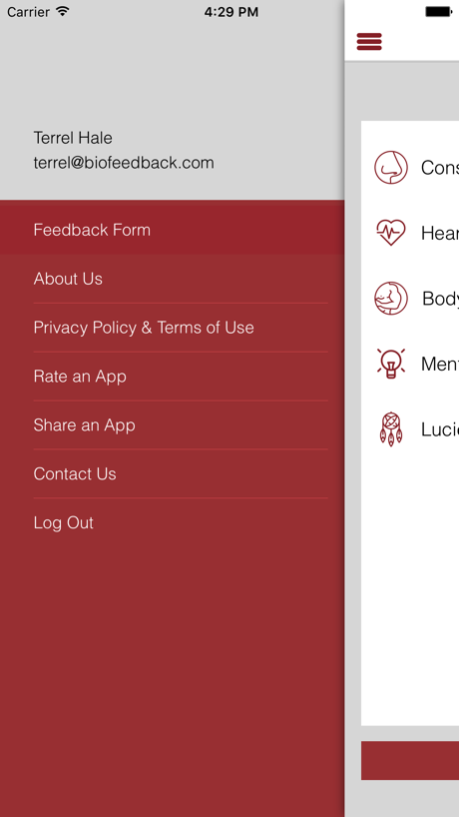Biofeedback App1.4
Publisher Description
Can combined biofeedback and mental rehearsal enhance sport performance? This app is an attempt to articulate both this question and the potential responses while including conscious breathing, heart rate, body temperate (both biofeedback mechanisms), mental rehearsal and lucid dreaming, an extension of mental rehearsal but in an alpha and theta brain wave state. The athlete can use this app to track each of these 5 which overtime should help enhance both the training and then the competition and performance.Feb 12, 2018
Version 1.4
This app has been updated by Apple to display the Apple Watch app icon.
In this release we are adding new functionality which allows the BioFeedback app to gather information about your biometrics directly from the Apple Watch OS.
Specifically we get the athlete's Heart Rate from the Apple Watch HealthKit with additional features coming in the near future.
About Biofeedback App
The company that develops Biofeedback App is Mobile Associates, LLC. The latest version released by its developer is 1.4.
To install Biofeedback App on your iOS device, just click the green Continue To App button above to start the installation process. The app is listed on our website since 2018-02-12 and was downloaded 10 times. We have already checked if the download link is safe, however for your own protection we recommend that you scan the downloaded app with your antivirus. Your antivirus may detect the Biofeedback App as malware if the download link is broken.
How to install Biofeedback App on your iOS device:
- Click on the Continue To App button on our website. This will redirect you to the App Store.
- Once the Biofeedback App is shown in the iTunes listing of your iOS device, you can start its download and installation. Tap on the GET button to the right of the app to start downloading it.
- If you are not logged-in the iOS appstore app, you'll be prompted for your your Apple ID and/or password.
- After Biofeedback App is downloaded, you'll see an INSTALL button to the right. Tap on it to start the actual installation of the iOS app.
- Once installation is finished you can tap on the OPEN button to start it. Its icon will also be added to your device home screen.
Program Details
System requirements
Download information
Pricing
Version History
version 1.4
posted on 2018-02-12
Feb 12, 2018
Version 1.4
This app has been updated by Apple to display the Apple Watch app icon.
In this release we are adding new functionality which allows the BioFeedback app to gather information about your biometrics directly from the Apple Watch OS.
Specifically we get the athlete's Heart Rate from the Apple Watch HealthKit with additional features coming in the near future.